This new version allows you to create even more visual graphical representations. It enables you to better communicate with your team and the other stakeholders of your entreprise transformation projects
In addition to natively support standard shapes defined by the ArchiMate® norm, ObeoSmartEA 3.1 now gives you the possibility to create your own image library to enrich your graphical representations.
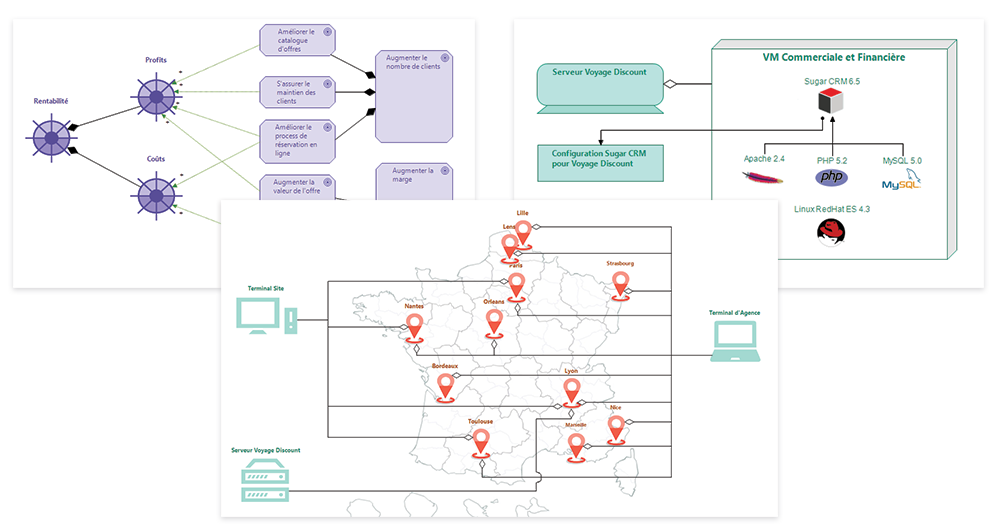
This new version facilitates the management of your different architecture versions. Now each branch can more easily be renamed or deleted.
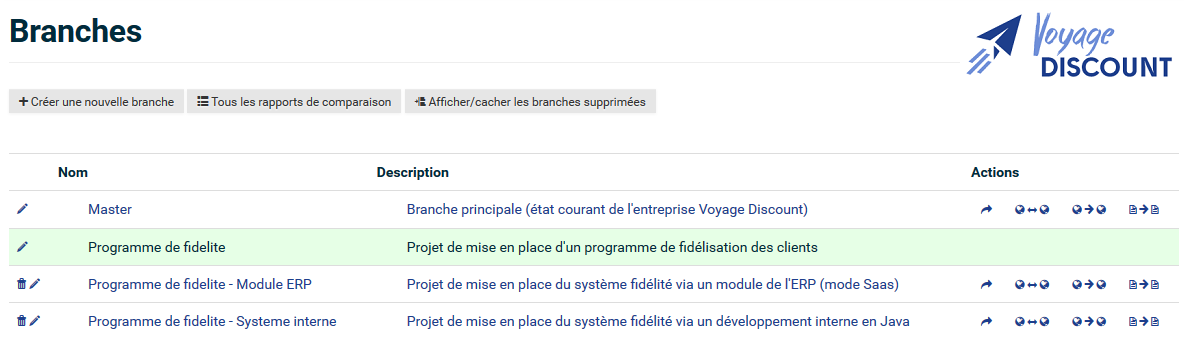
Obeo SmartEA 3.1 offers many other improvements:
In addition to the Voyage Discount sample project, which describes a fictious travel agency, Obeo SmartEA 3.1 comes with an empty Sandbox project that allows you to easily start your own modeling from a blank page.
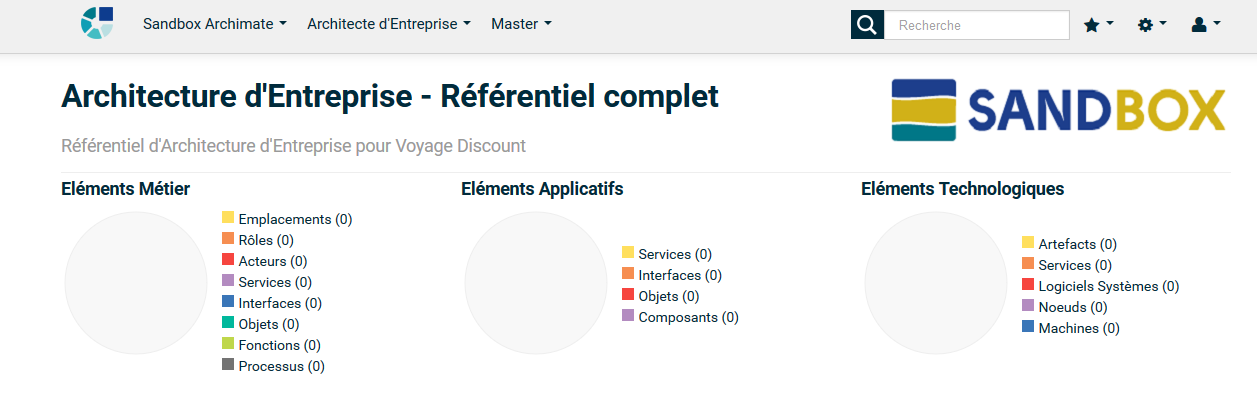
When viewing a published representation, a new "Full screen" option has been added to optimize the display zone and allow a better visualization of large diagrams.
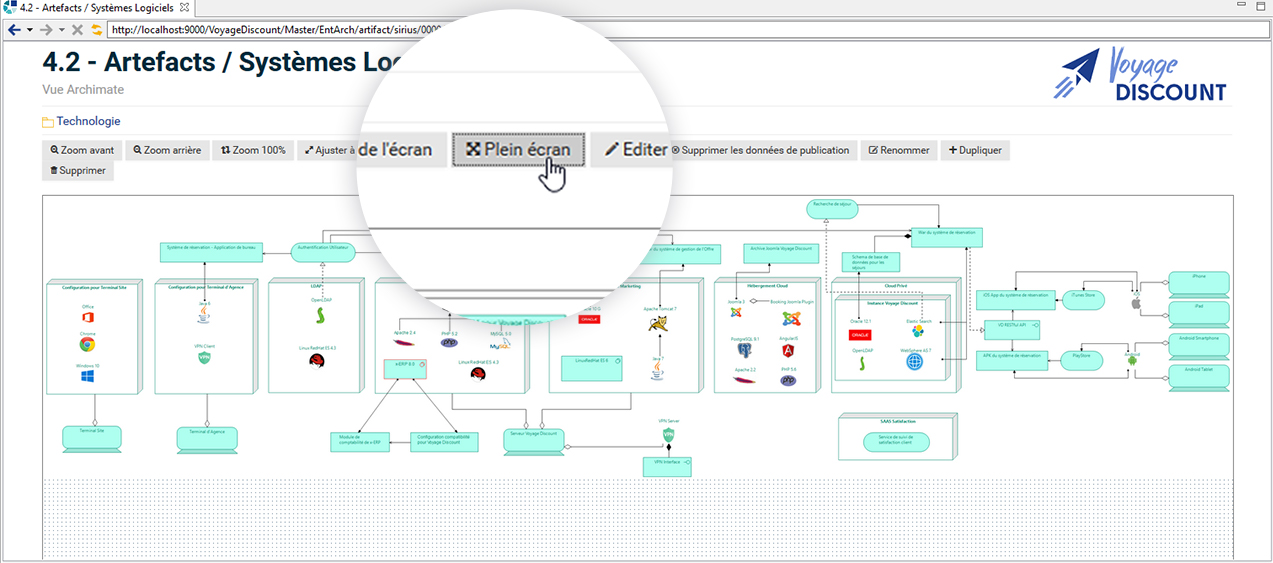
A new extension mechanism has been added to facilitate the customization of diagrams.
Now, you can add layers to optionally display additional information on the same diagram (decorators, conditional colors, label changes, etc).
Several layers have been added to the evaluation version. For example to display a decorator on objects which documentation field has been set.
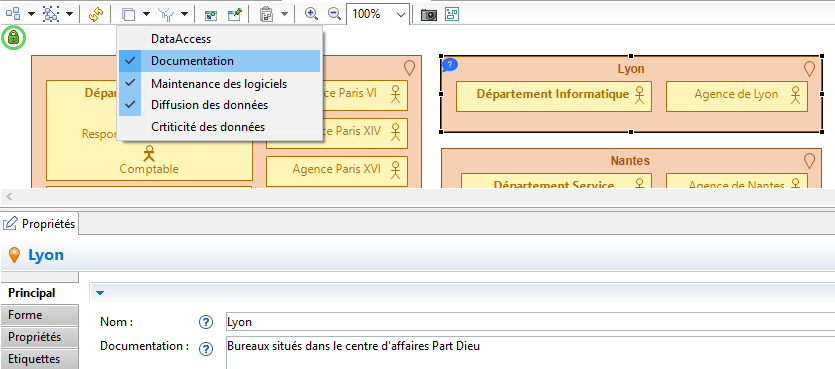
When creating new projects, it is possible to specify a pre-existing model from which these new projects will be automatically initialized. It is very useful when you have already modelized elements that you consider stable enough to be systematically reused from one project to another.
This new version integrates ArchiMate® 3.0 modeling standard and includes new editing features for even faster modeling whilst giving you total control over the complexity of your models.
Obeo SmartEA 3.0 also provides a new integrated tool that enables you to customize your own architecture modeling workbench (specific data connectors, views, and metamodels).
ArchiMate is a ‘The Open Group’ standardized modeling language that allows you to describe an enterprise architecture: its business processes, organization, information flow, IT systems, and technical infrastructure.
With Obeo SmartEA 3.0 you can now use ArchiMate when you work in teams on your enterprise transformation projects including collaborative modeling, data import, web publication, impact analyses, and version management.
ArchiMate 3.0 operates natively in Obeo SmartEA 3.0 allowing you to use concepts from each of the different levels in your architecture, including Business, Applications, Technology, Motivation, and Implementation & Migration.
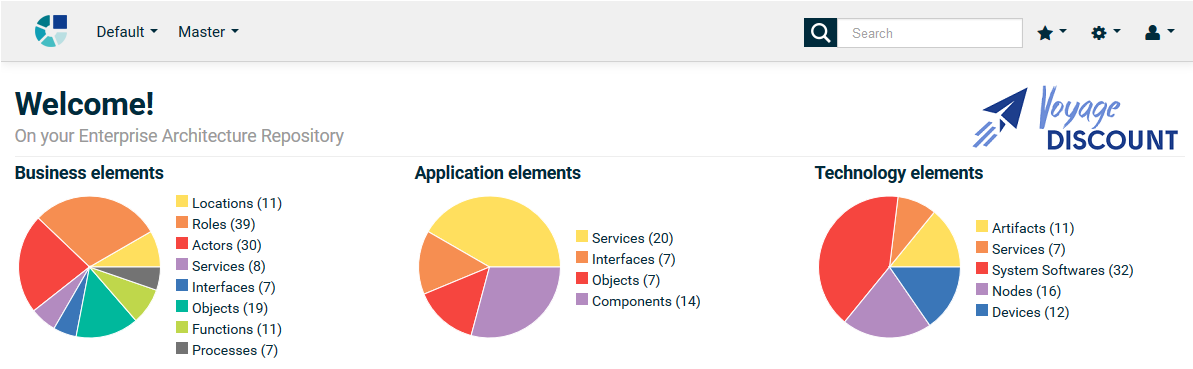
A complete graphical editor is now provided for ArchiMate. Easily create your own diagrams by using intuitive tools or drag&drop.
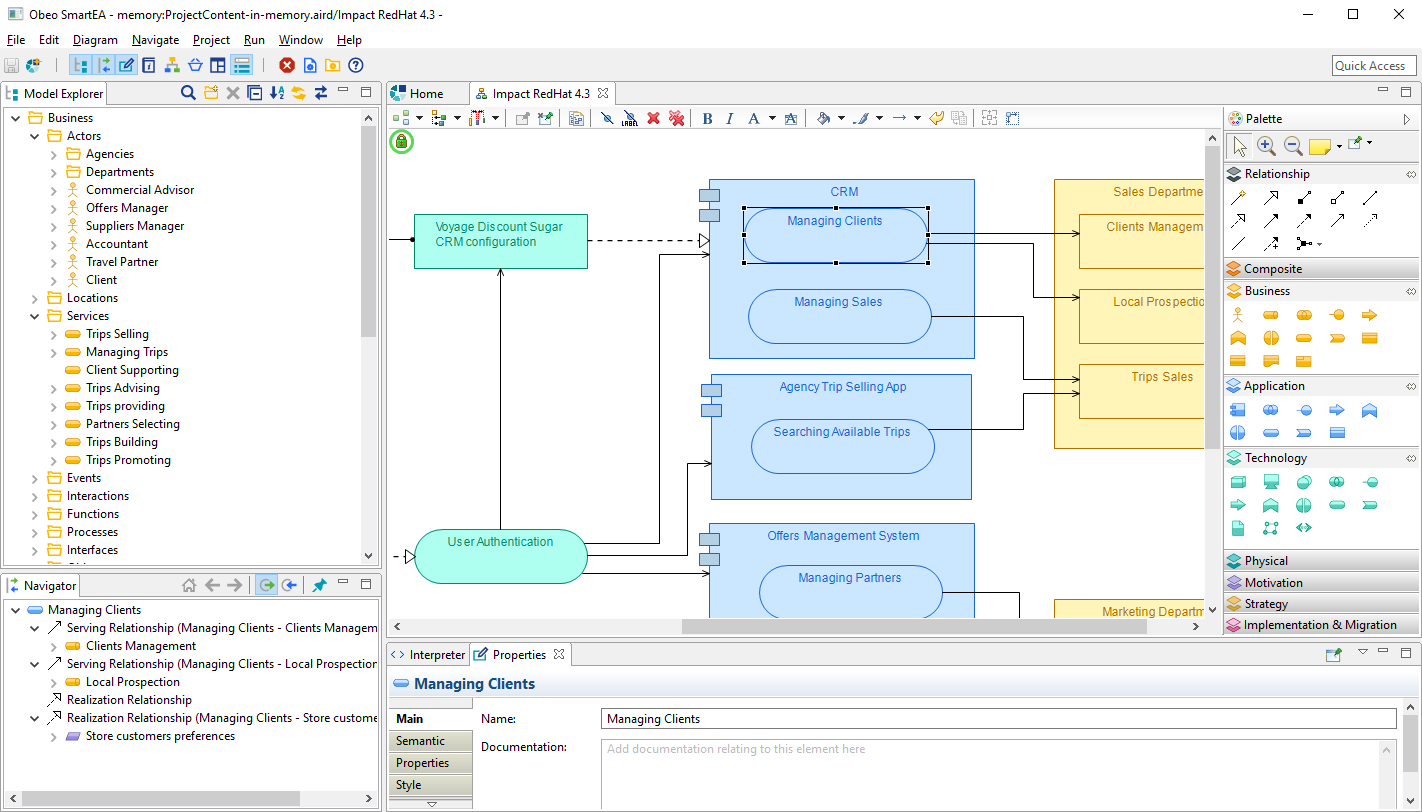
Every graphical element is associated with ArchiMate objects and relations in your repository.
You can use this data to navigate your architecture repository, perform queries and impact analyses, and produce documentation.
The graphical aspects of the modeling editing environment (Obeo SmartEA Modeler) have been completely overhauled. It now has even more navigation and editing capabilities.
All the Obeo SmartEA features are independent of the metamodel irrespective of whether or not it is ArchiMate.
This is a new view showing the repository’s complete structure and with it you can easily create, modify, and find any object(s).
This view provides the following features:
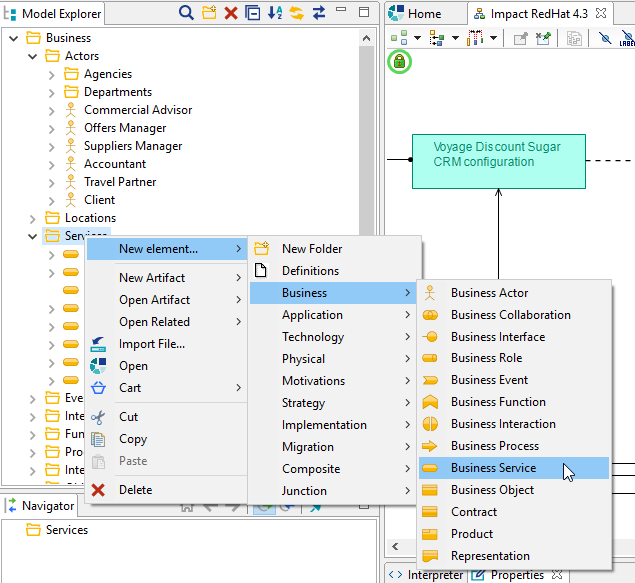
This view shows object entry and exit links across several levels and irrespective of position in the architecture.
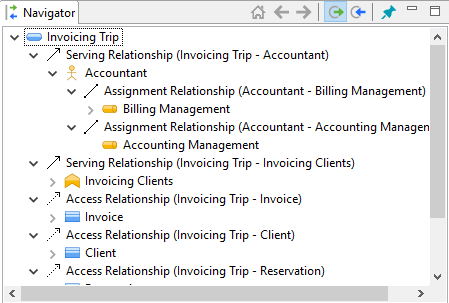
Users can quickly visualize the relationships between linked objects and can navigate across the repository. Objects can be easily used to build diagrams with simple drag&drop.
The new Hints View displays a definition of any object type selected.
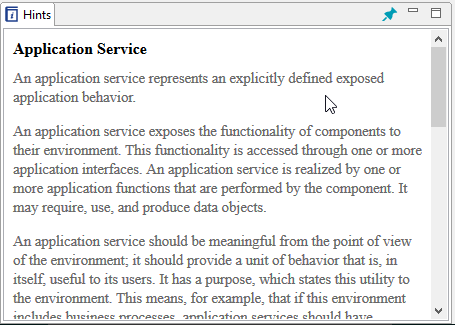
This tool can guide users in designing their architecture models.
Users can now import file-based artifacts (text, images, etc.) into the repository.
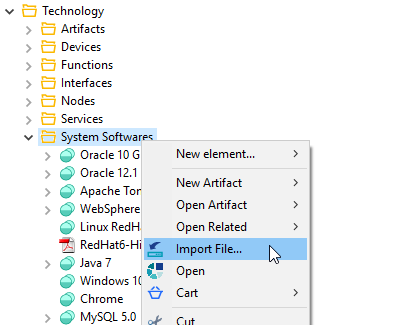
The files as well as the details view are available in the Model Explorer and can be opened with Obeo SmartEA.
Users can insert shortcuts between their ArchiMate diagrams. By clicking on the links users can directly access associated graphical representations.
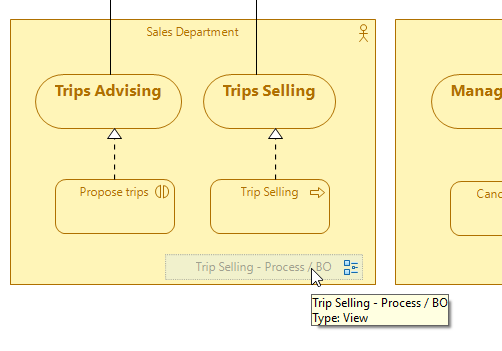
These shortcuts allow you to intuitively navigate the model.
Developer Edition is a new tool in the form of a completely integrated environment that allows you to customize Obeo SmartEA:

Customization features are directly integrated and accessible in one unique single development environment.
This environment integrates Obeo SmartEA's SDK, Eclipse Sirius 4.1, and Obeo Designer Team 9.1.
With this version, Obeo SmartEA gets a new look!
What you will notice first, when launching Obeo SmartEA 2.0, is the new logo, more modern and in coherence with the new Obeo corporate logo.

But behind this symbolic evolution you will find deeper changes:
Above all, SmartEA 2.0 now uses Eclipse Sirius, the Open Source leading technology to create visual custom representations. With Sirius 3.1, your Obeo SmartEA diagrams get higher performance and maintainability.
The complete list of SmartEA 2.0 changes can be found in the change log
The user can understand the informations at first glance, and more easily navigate through the repository thanks to a complete redesign and harmonisation of TOGAF metamodel icons (originally supplied), with a colour palette dedicated to each architecture layer.
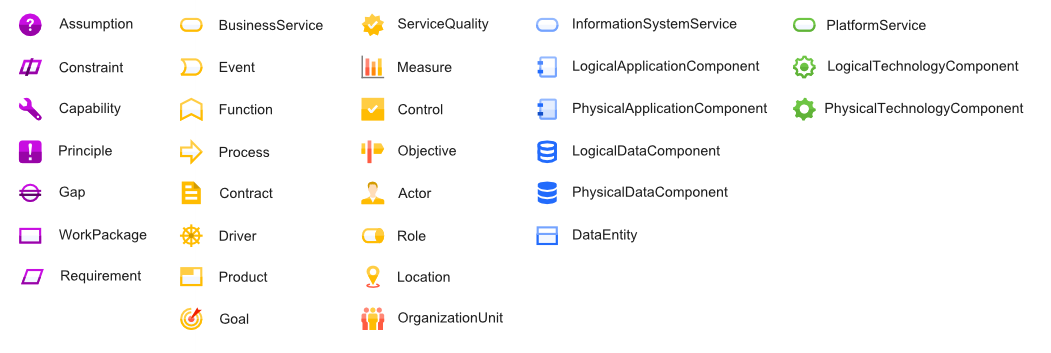
Diagrams have totally been revamped to take into account these new colours and to be able to use more pictures, especially for objects without any sub-element.
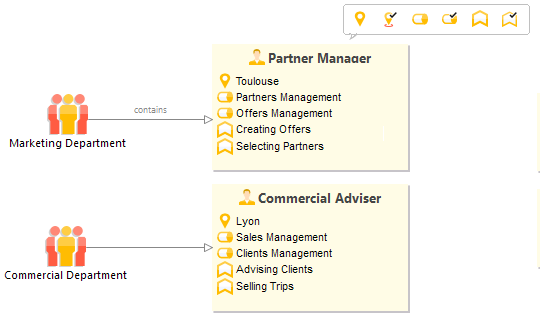
We took advantage of this opportunity to modernize the product colours and icons, to get an harmonious result.
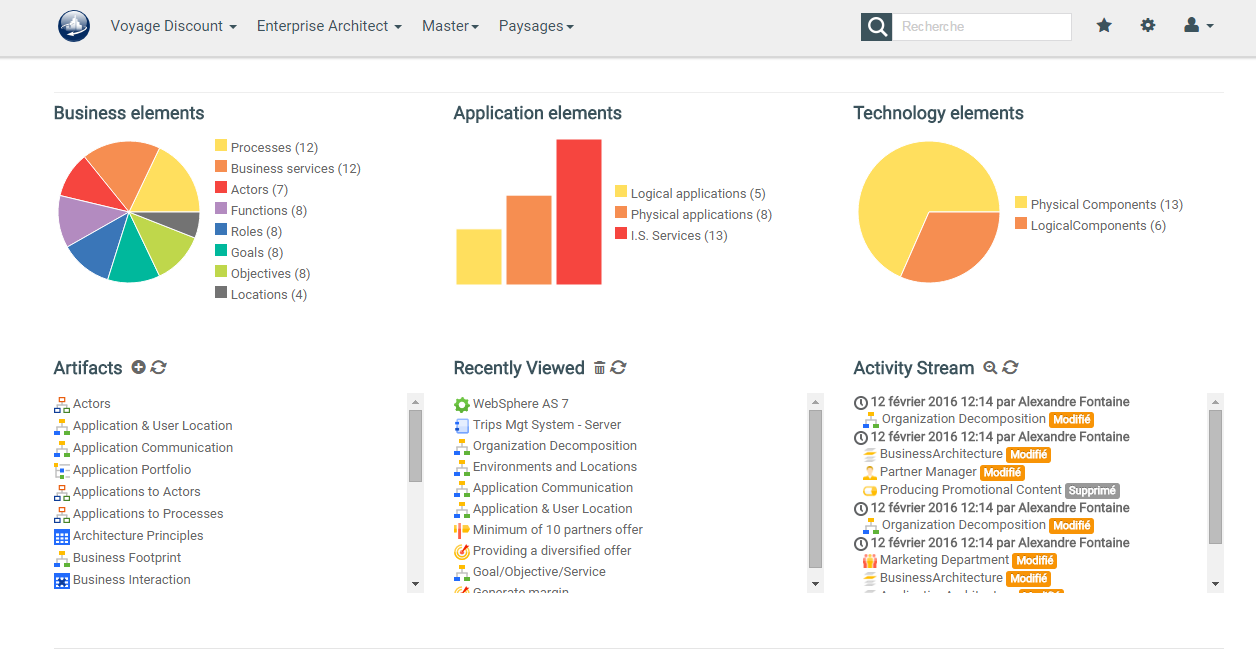
To easily find objects from the repository regarding the value of their attributes, a new way to make a research is available.
Now, the user can select a new type of object and define his research criteria on the attributes values. Specific operators are provided depending on the type of each attribute (text, number, date).
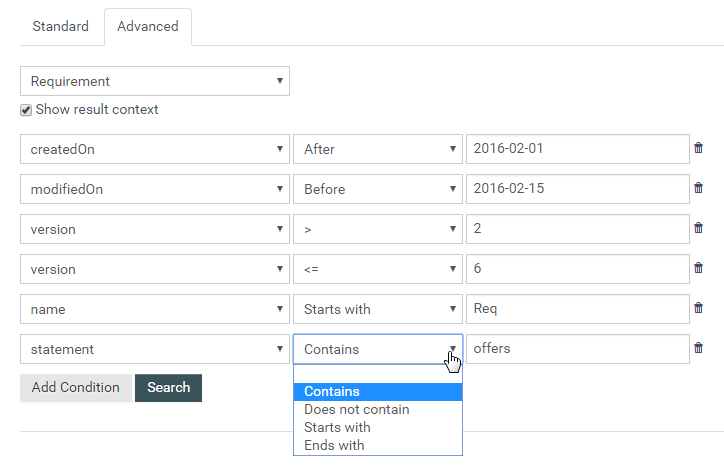
Each research can be bookmarked, and reused later.
You can modify an object directly from the web client: on an object details page, access to an online edition area by clicking on the little pencil which appears on the right, next to the attribute’s value.
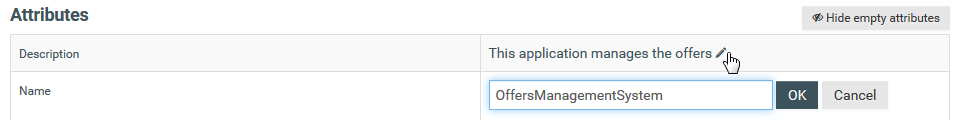
Online edition could be limited to specific users (use the “XXX” feature in the prism definition).
With Obeo SmartEA 2.0, is it now possible to duplicate a representation.
Either on the same branch, for instance to elaborate an alternative version of a diagram.
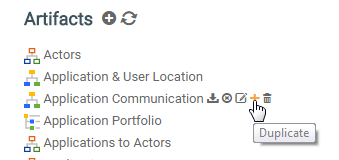
Or on another branch, by using an artifacts merging feature from the branches tree.
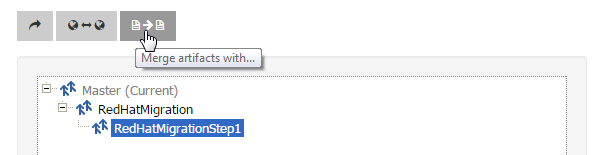
This way, it’s possible to publish a new artifact on a branch previously created.
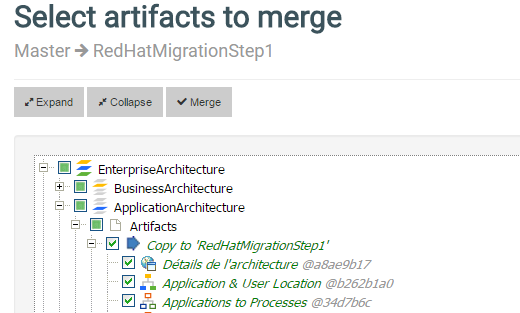
If this artifact has already been created on the second branch, you can make a synchronization by copying the current branch version on the second one. As a consequence, you will get the last changes or choose to go back to the previous version.
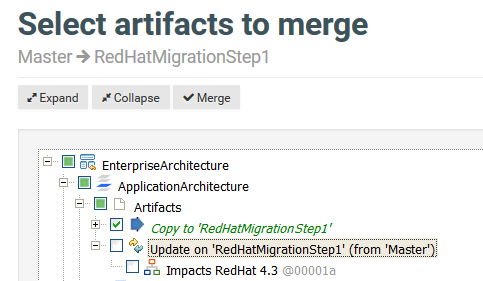
Repository administration features have been enhanced and gathered in a new webpage for an easier management of the Obeo SmartEA repository, its different projects, and their branches.
For each project, on the Admin page, you can export (or reimport) all the data, rebuild the index (research, identifying information, representations) and check the whole coherence of the repository.
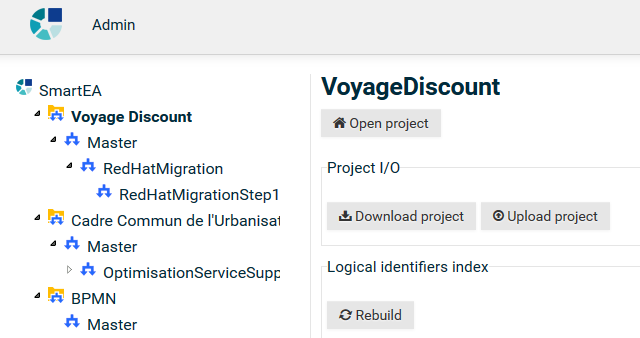
Inside one project, for each branch, SmartEA let you manage the different type of data: semantic items, tags, requirements, representations, etc.
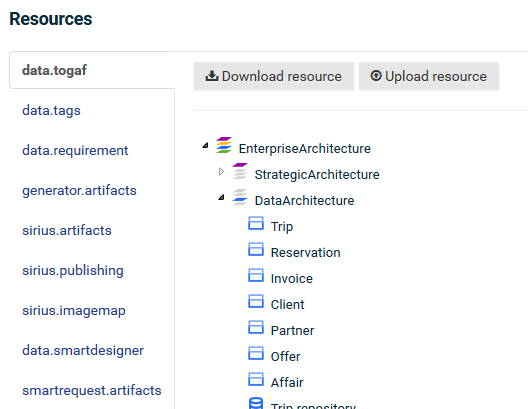
Jusqu’à maintenant basée sur Obeo Designer 6.2, la gestion des représentations (diagrammes, catalogues et matrices) s’appuie désormais sur Obeo Designer 8.1 et donc sur Sirius 3.1.

Obeo SmartEA benefits from all the improvements, including ergonomics, provided by this technology since it is Open Source:
Obeo SmartEA also benefits from the work that has been conducted on the technology core to make it more stable, faster and able to handle much larger models.
Finally, thanks to Sirius, it is now possible to set up your diagrams with AQL, a new query language that dramatically improves scalability, performance, and maintainability of your graphical representations.
With Obeo SmartEA and its federation approach, your Enterprise Architecture projects can rely on reliable and up-to-date data … just waiting to be analyzed, interpreted and communicated to the other stakeholders.
This is where we have focused on for Obeo SmartEA 1.5.
This new release comes with many new features and improvements that will help you leveraging your EA repository:
Obeo SmartEA 1.5 contains many other improvements, especially regarding user experience.
The complete list of changes can be found in the change log
Obeo SmartEA 1.5 offers the possibility to dynamically query the repository and to export EXCEL documents.
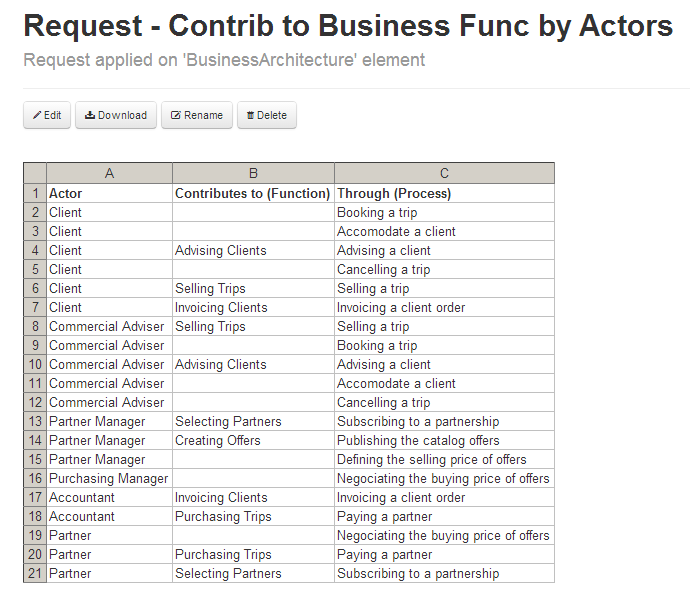
It greatly enhances the analysis and communication possibilities as you can use EXCEL, a widely distributed tool, to build custom documents for other stakeholders.
New APIs have been added to integrate custom generators developed with Acceleo, the Open Source generation technology provided by the Eclipse platform (www.eclipse.org/acceleo). With Acceleo, you can leverage your EA model to automatically produce files according to your own generation templates.
Thanks to Acceleo open-endedness and flexibility you can generate any kind of textual file format: reports (TXT, XML, etc), documentation (HTML, Office Open XML, OpenDocument, etc) or source code.
With the arrival of EXCEL Export and Acceleo generators, we have unified the artifact concept: now, Smart Diagrams, Predefined Diagrams, Catalogs, Matrices, Acceleo generators and EXCEL Exports are grouped within the same list on the home page and on the details page.
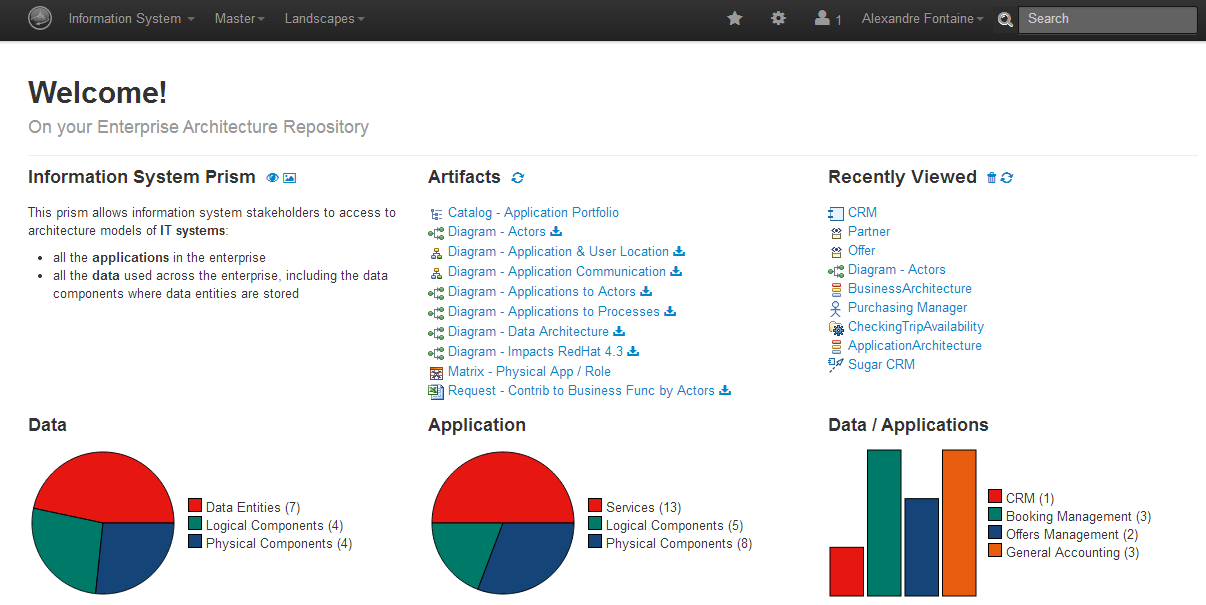
It gives a much easier access to the resources associated to a repository element.
In addition, with Obeo SmartEA 1.5, it is possible to create any kind of artifact for any model element, including Landscapes.
Furthermore, there is no more limitation to the number of artifacts of the same type. For example, with TOGAF, it is possible to create as many Application Communication Diagrams as you need on the same element.
The search options have been completed with the possibility to show the context of each found object. It is very useful to distinguish objects that have the same name.
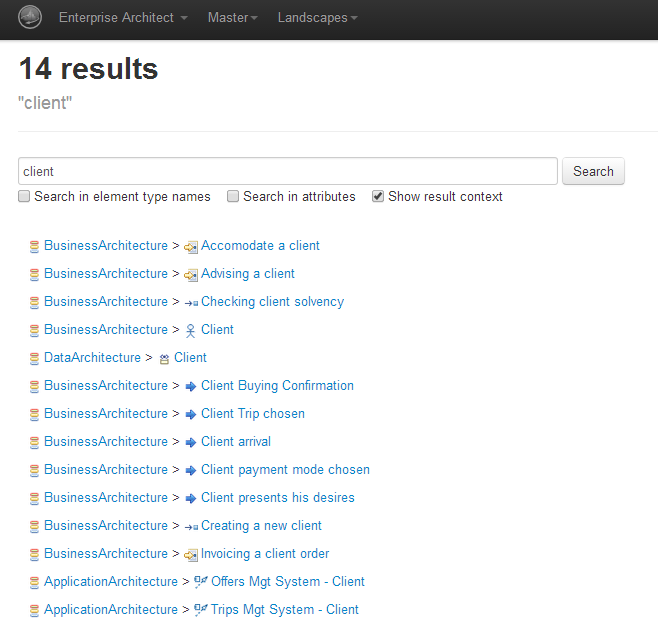
In addition, the search engine scope has been extended to Landscape Tags and Requirements.
The page displaying the details of a model element has been very significantly improved to give more information and facilitate the navigation to other model elements.
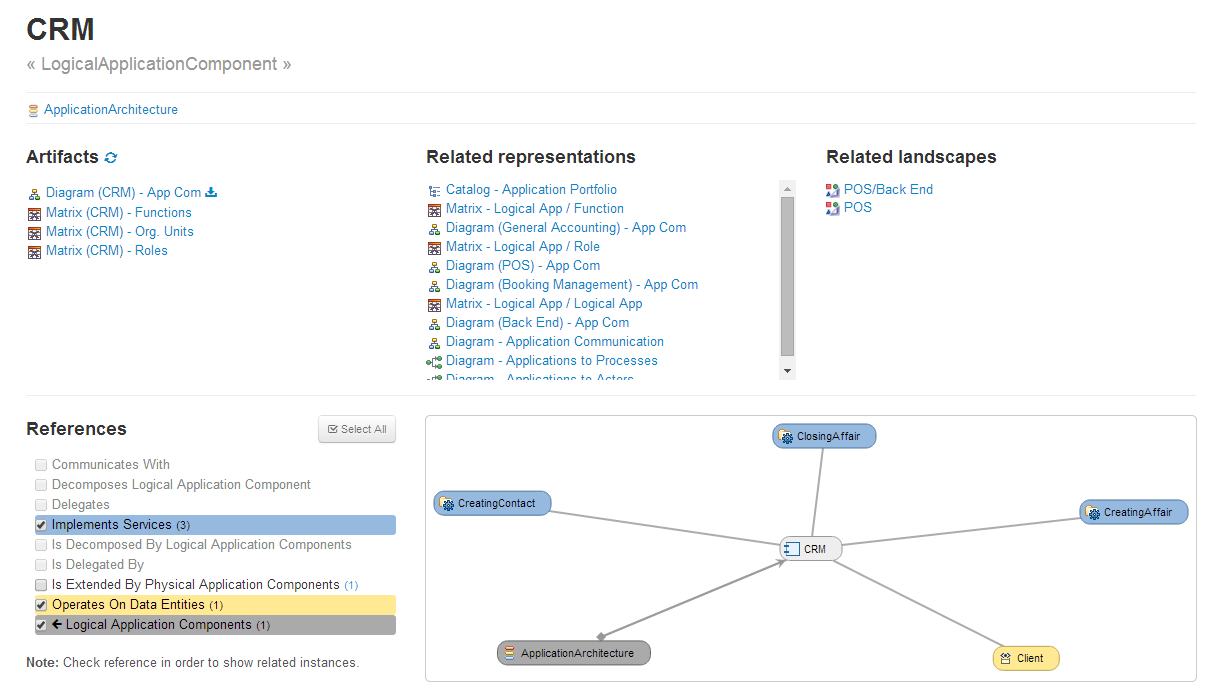
Now, the header contains a breadcrumb that indicates the context of the current object.
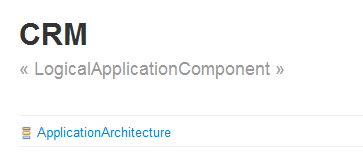
It also contains a list of all the representations (diagrams, tables and matrices) where this object is present.
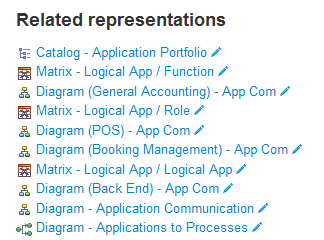
The content of a reference containing more than 14 objects is displayed on a separate page.
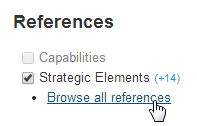
The dynamic diagram which displays related objects has been improved to graphically indicate uni-directional, bi-directional and composition relations.
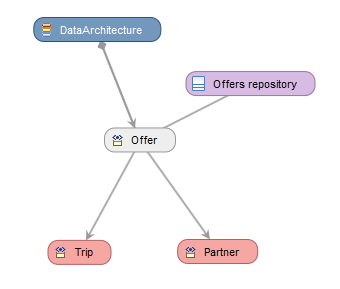
Inverse uni-directional relations have been added to the 'References' list.
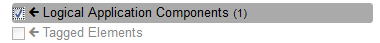
In complement to OCL, you can now write validation rules in Java. It is recommended to implement complex rules that you can more easily develop, test, debug and maintain.
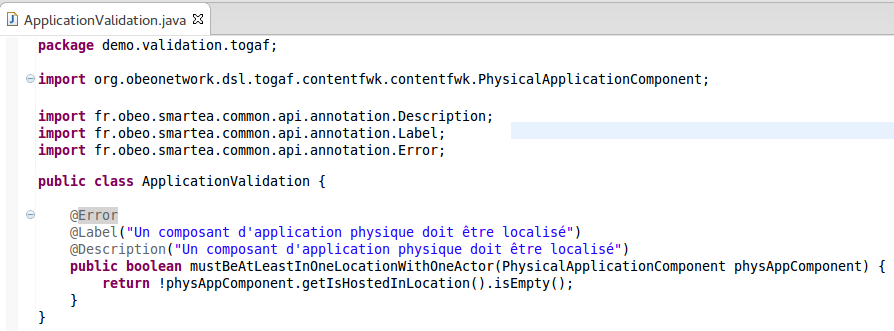
Java validation rules are packaged in libraries that the user can easily install from Obeo SmartEA user interface.
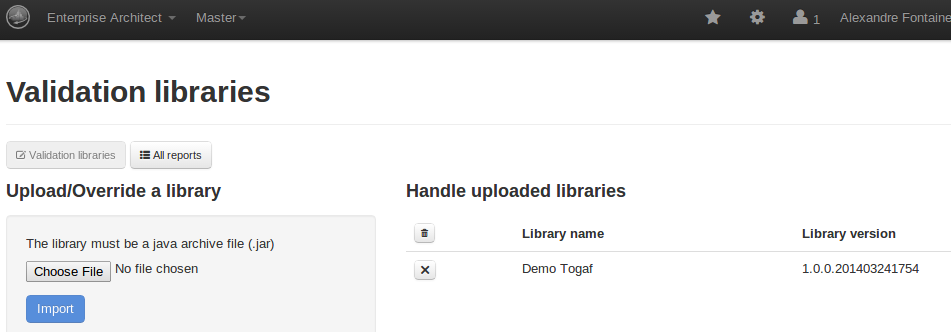
Branches allow you to work on architecture alternatives (TO-BE and intermediate architectures).
Obeo SmartEA 1.5, facilitates the management of your transformation scenarios as you can now track branches changes by logging the comparison reports.
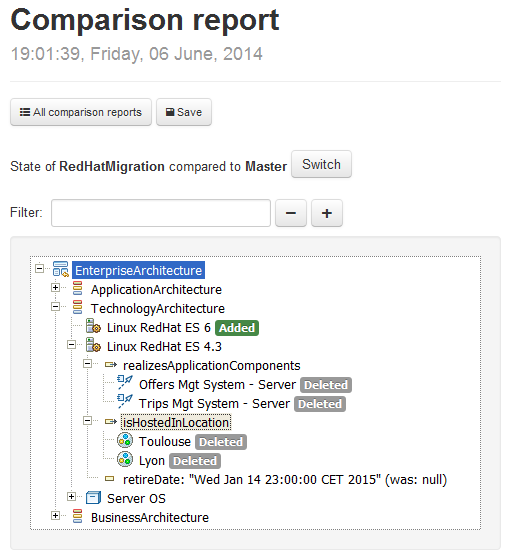
Many small details have also been fixed to bring you the best user experience when using your EA repository :
This new version brings many improvements:
You can find the complete list of changes in the change log.
Obeo SmartEA allows you to evaluate the impacts of an architecture evolution.
The 1.4 version comes with three new functionalities to perform an impact analysis.
Now, a cart is available to temporary take any object from the repository.
This cart can be used to add important objects that you encounter while you navigate through the repository to analyze the potential impacts of a modification.
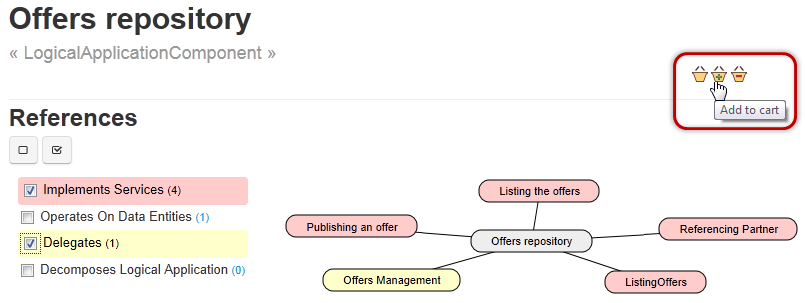
The objects in the cart can then be used to populate a free diagram and to elaborate a graphical representation of the impact analysis.
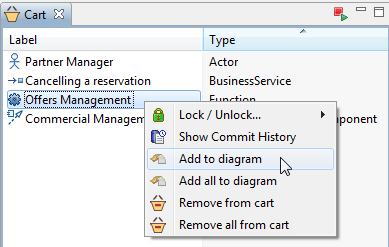
When you navigate through the Obeo SmartEA repository, now you can activate an option to automatically put in the cart all the inspected objects.
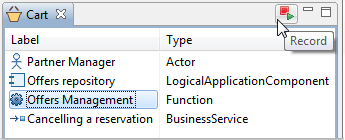
With Obeo SmartEA 1.4, the free diagram can display indirect links between two objects of the repository.
You just have to define derived references (references which are not natively defined in the metamodel, but computed from an expression evaluated off-the-fly). When elaborating a free diagram, now Obeo SmartEA provides this kind of links.
For example, the objectives supported by the business services of a function can be displayed directly from a function, whithout having to display the intermediate business services.
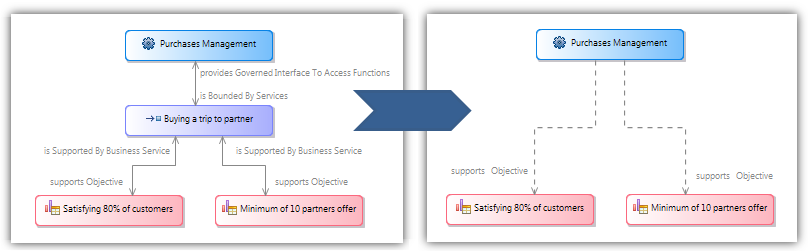
These derived links allows you to lighten representations and to ease the communication about the potential impacts of an architecture modification.
Obeo SmartEA allows you to connect to existing repositories in order to federate their data into a consolidated EA repository.
With the version 1.4, the management of these data sources has been improved.
The UI that allows you to federate repositories has been completely redesigned to faciliate the integration of new data sources.
Now, it is possible to define a synchronization stategy which is specific to each branch of the repository.
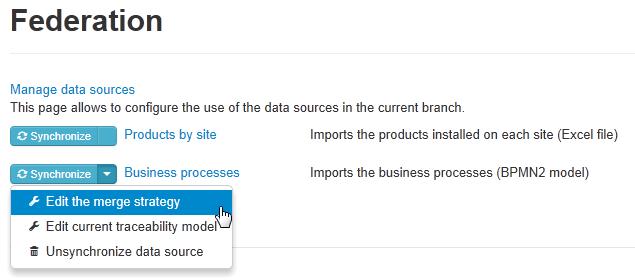
Defining the synchronization strategy consists in defining the correspondence between the source's data types and those of the repository.
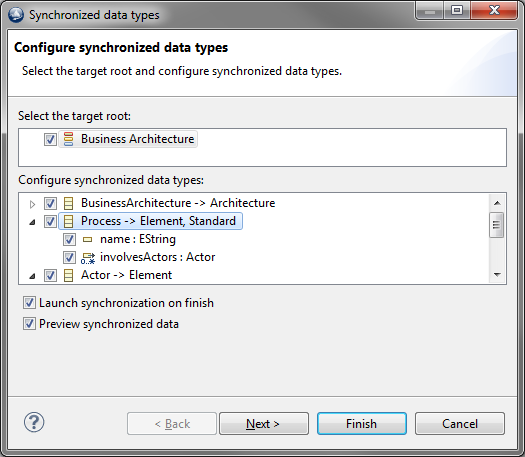
After each execution of a connector, a report is automatically generated to list the information which has been added, modified or deleted.
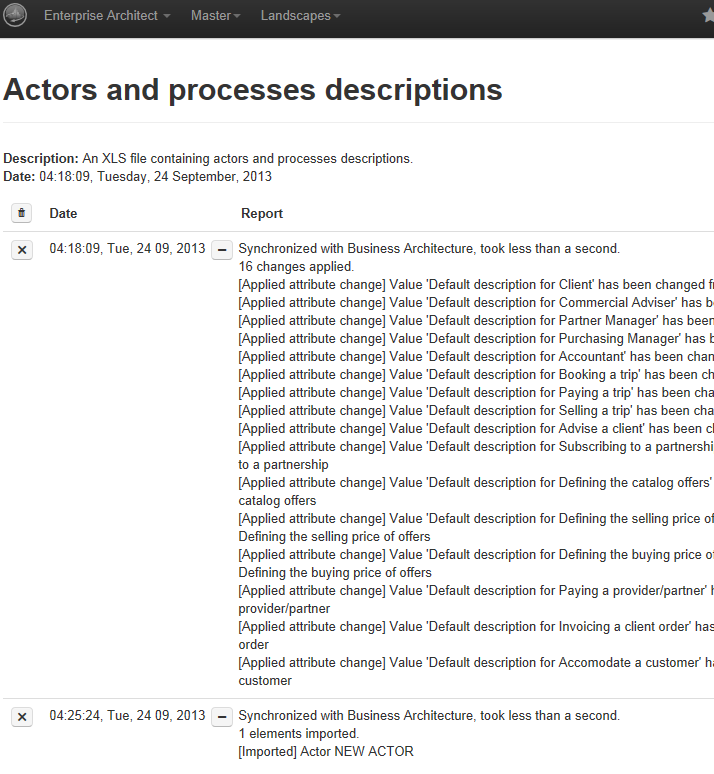
The APIs provided to develop connectors have been refactored to simplify the integration of new data sources with Obeo SmartEA.
With these new APIs, it is also possible to programatically launch connectors. Now they can easily be scheduled and automatically executed in a regular basis.
Two sample connectors are provided by default :
These connectors are provided as examples to illustrate the way connectors can be developped. They rely on import rules which have to be adapted to the context of each project.
Version 1.3 includes the following new features:
Please refer to the change log for the complete list of changes.
To facilitate the definition of transformation trajectories, Obeo SmartEA provides a branch comparison and merging feature allowing you to work simultaneously on different versions of the same architecture.
Version 1.3 includes significant improvements to this feature, such as the possibility to compare and merge multiple branches via a graphical interface.
These improvements greatly facilitate the definition of alternative scenarios or transition architectures when developing transformation trajectories.
The Obeo SmartEA home page dashboard can now be customized to immediately display the information most relevant to you. Users can create custom charts, and the information to be displayed can be configured based on repository queries.
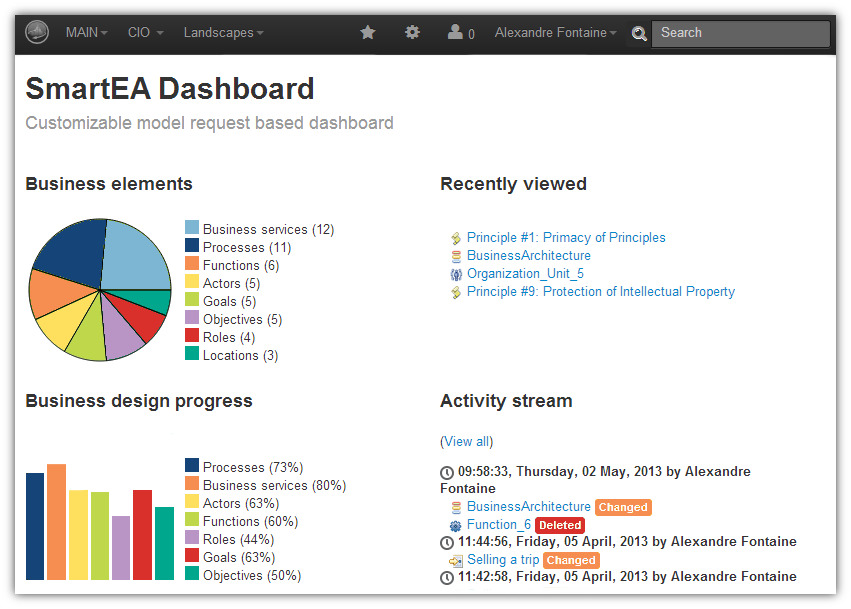
Obeo SmartEA 1.3 introduces new search features making it easier to find repository objects.
Searches can now be restricted to specific object types, and search criteria can be extended to include object attributes (such as the comments field).
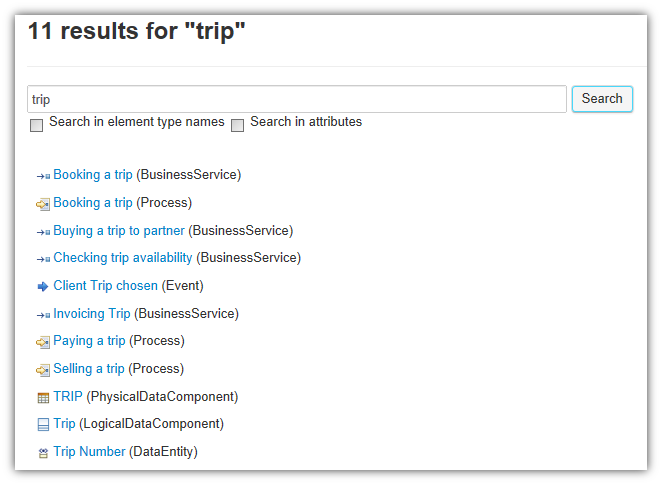
This new version also supports complex OCL queries.
When editing a representation (diagram, matrix, catalog), a contextual view appears listing all representations containing objects in common, including links thereto.
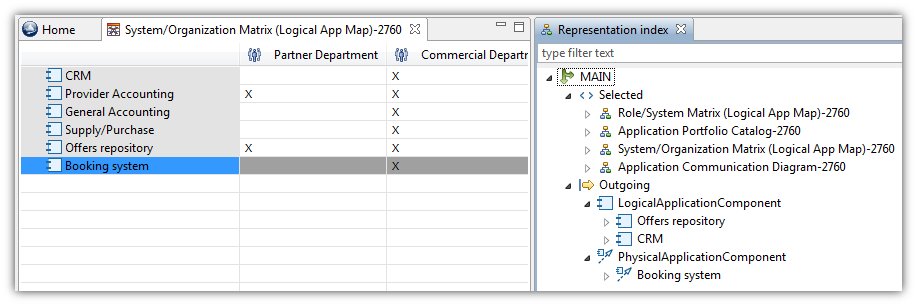
This information is also displayed on the object details page used to query the repository.
Users connecting to the Obeo SmartEA repository can now be authenticated using OpenLDAP.
Please refer to the change log for the complete list of changes.
The Freeform diagram feature makes communicating with other Enterprise Architecture project members easier than ever by offering fully customizable diagrams.
This new feature allows you to choose the repository objects to be displayed and the relationships between them. This is very useful for creating custom views tailored for each project member.
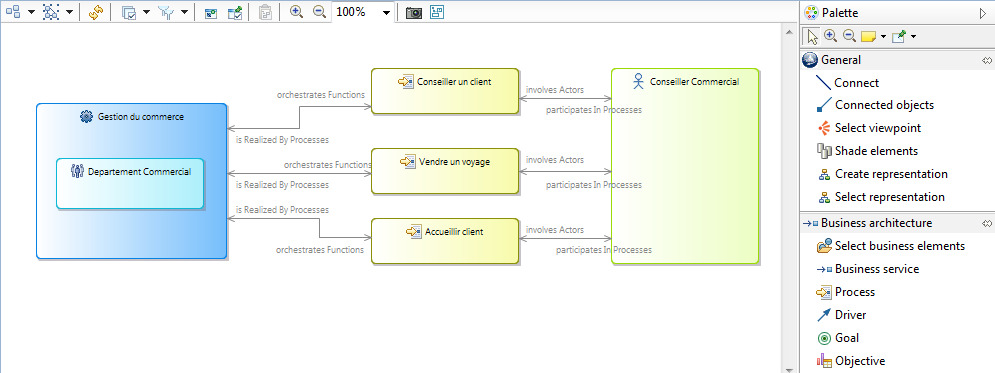
In editing mode, a freeform diagram is also a very useful tool for rapidly developing new models based on existing documents or information exchanged between project members.
To facilitate effective communication with other project members, all viewpoints specified in Obeo SmartEA can be selected and included when creating a freeform diagram. For example, when a viewpoint is selected, non-relevant objects are shown in grey to make it easier to read the diagram.
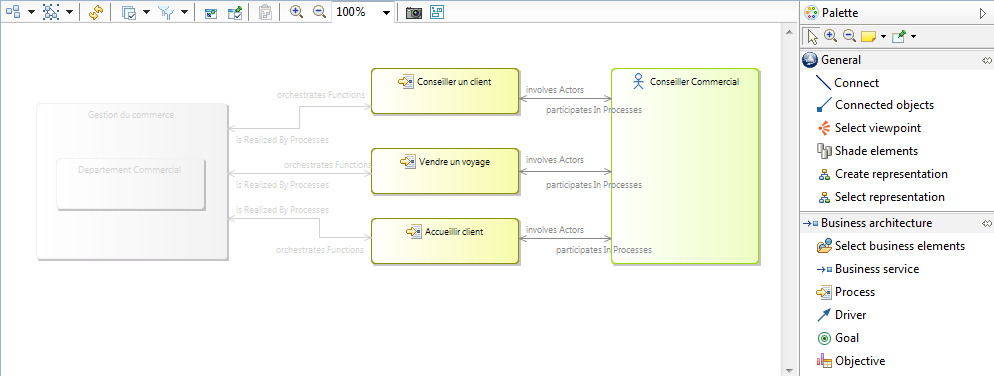
A freeform diagram can be used to supplement default views provided in Obeo SmartEA (inter-application communication, functional breakdown, data distribution, etc.) or project-specific views. The same repository object can be viewed simultaneously in multiple views.
Version 1.2 also includes an incremental import feature making it easier to import architectures from existing repositories.
Indeed, one of the main strengths of Obeo SmartEA is its ability to integrate existing repositories to make use of existing architecture models.
With version 1.2, models to be imported can be compared with current repository contents to accurately select which items to import.
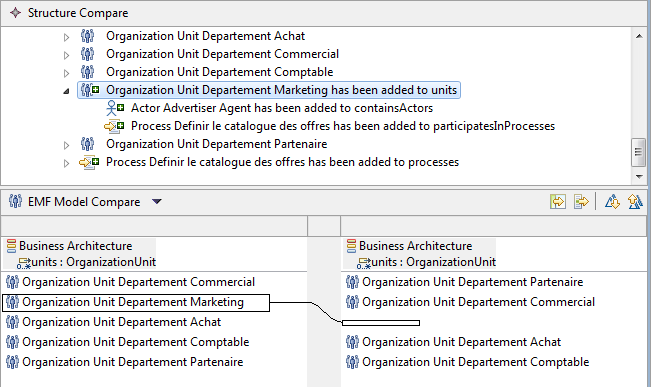
In addition, version 1.2 further enhances the open-ended capabilities of Obeo SmartEA by allowing you to integrate your own metamodel.
Obeo SmartEA natively supports the industry-standard TOGAF framework.
With version 1.2, you can use a non-TOGAF or project-specific framework while benefiting from all the features of Obeo SmartEA.
New features introduced in version 1.1:
Please refer to the change log for the complete list of changes.
Version 1.1 includes a branch comparison and merging feature allowing you to create new architecture models by duplicating the current model. This is very useful for developing target (To-Be) architectures from your current (As-Is) architecture.
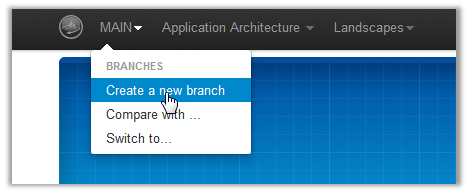
At any moment, you can switch to another branch or compare two branches and analyze their differences.
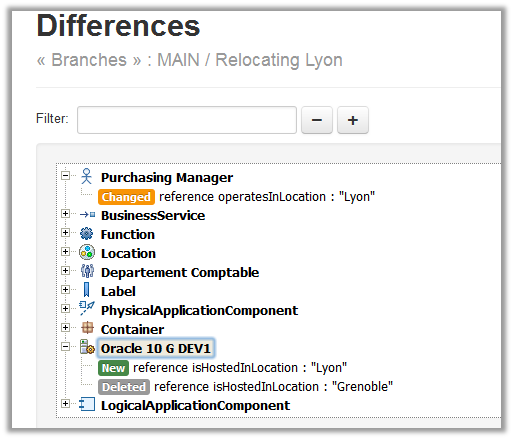
Version 1.1 includes an impact analysis feature allowing you to select any item in your architecture model and display all related items, regardless of model layer. This makes it easier to analyze how changes to your architecture will impact other layers (e.g. impact of a technical change on a business).
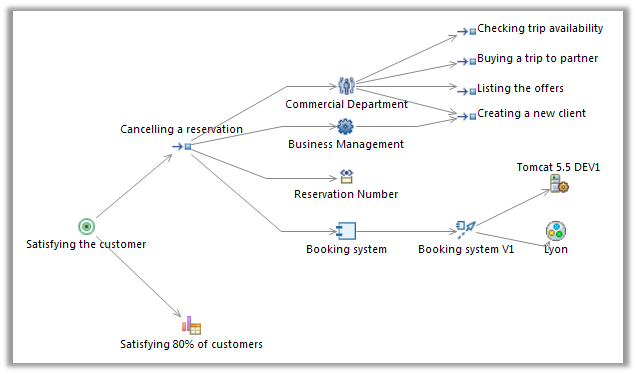
Version 1.1 includes a requirements management feature allowing you to define new requirements and link them to any item in your architecture model.
With version 1.1, you can define viewpoint-specific validation rules to check certain items in your architecture model and identify issues according to their severity.
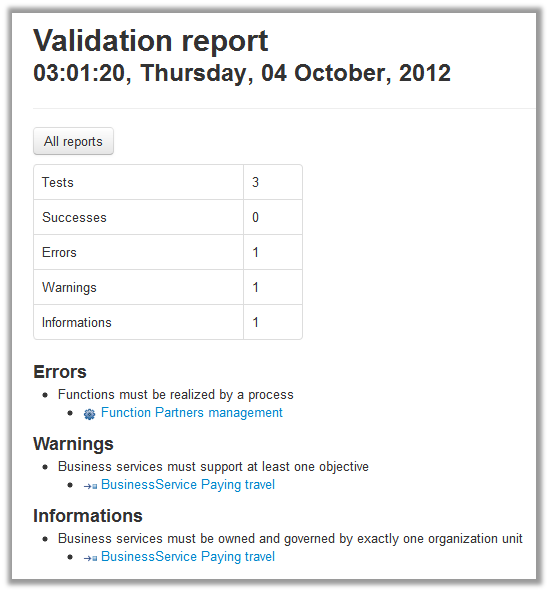
All validation reports are saved and can be viewed at any time to assess the evolution of repository quality.

Version 1.1 includes a bookmark management feature for quick and easy access to your favorite sites.
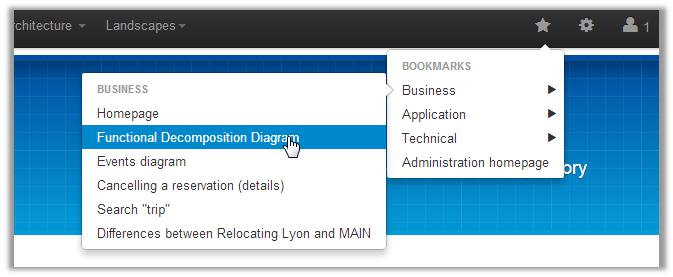
This provides easy access to the pages that will be most useful for you.