Team for Capella is an affordable and multi-user Capella add-on
to simply collaborate on the same system model

With Team for Capella, several users working on an MBSE project can simultaneously edit the same Capella model without conflicts.
Thanks to a fine-grained locking mechanism, users automatically lock the model elements they are modifying. Modifications are performed on the shared model, and visible to other users as soon as they are saved.
Team for Capella dramatically simplifies how you can collaboratively work on the same model by avoiding you to share XMI files.
No need to lock the whole model, to merge concurrent modifications nor to split the model into fragments. With Team for Capella, users really work on the same model simultaneously.
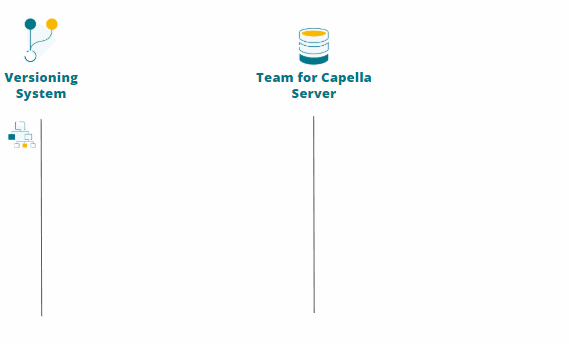
Historic of versions can be managed separately with the tool of your choice (such as Git, SVN, or Teamcenter).
All collaborative working sessions can start from any version coming from your versioning system and exported into Team for Capella database.
After the collaborative session is finished the result can be re-imported to form a new version.
The server is deployed on your own infrastructure
The client is installed on the users’ desktop
The server is installed on a Cloud infrastructure managed by Obeo
The client is accessible remotely
Learn more
|
Any object being edited is automatically locked and indicated to other users by a specific decorator. Only this object and its closest dependents are locked, allowing other users to continue working on the same model. These fine-grained locks are automatically released as soon as the modifications are saved. This allows several users to work simultaneously on the same model. |
|
|
As soon as a modification on a model element is saved, it becomes automatically and instantly visible across all users’ views, in real-time. No need to manually refresh your model in order to retrieve modifications performed by other users: you are always working on up-to-date model elements. |
|
|
When users need to work for a long period of time on the same set of model elements, they can explicitly lock these elements. The lock will only be released on-demand, as soon as the owner of the lock decides to allow other users to work on these elements |
|
|
Team for Capella runs on a server shared across all your authorized team members. It can be administrated to properly start and stop the system, and see who is currently connected. Models can be stored on one or several database(s) deployed on one or several machine(s). |
|
| Modeling projects which are installed on your environment can be exported to the remote repository in order to be shared with other team members. | |
| Projects installed on the shared server can be manually imported into your environment or automatically saved to a backup server. | |
|
The history of commits is available to see which changes occurred on the shared models. At any time, you can compare two versions to see the differences. You can also see all the model elements and diagrams impacted by several commits. |
|
|
Data stored in the repositories can be protected by using LDAP to authenticate users, and by using SSL to encrypt the exchanges between the clients and the database(s). It is also possible to define access rights depending on user profiles. |
|
|
Our floating licensing model allows you to deploy Team for Capella in a flexible way, depending on your context and your infrastructure:
|
Team for Capella is the property of Thales Global Services
Fine-grained integration between Capella and tools such as Polartion and DOORS
Custom development to adapt Capella to your own processes and tools