Discover the new features brought by this new version:
The Model Explorer introduced in the rich client since Obeo SmartEA 3.0 is now available in the web client.
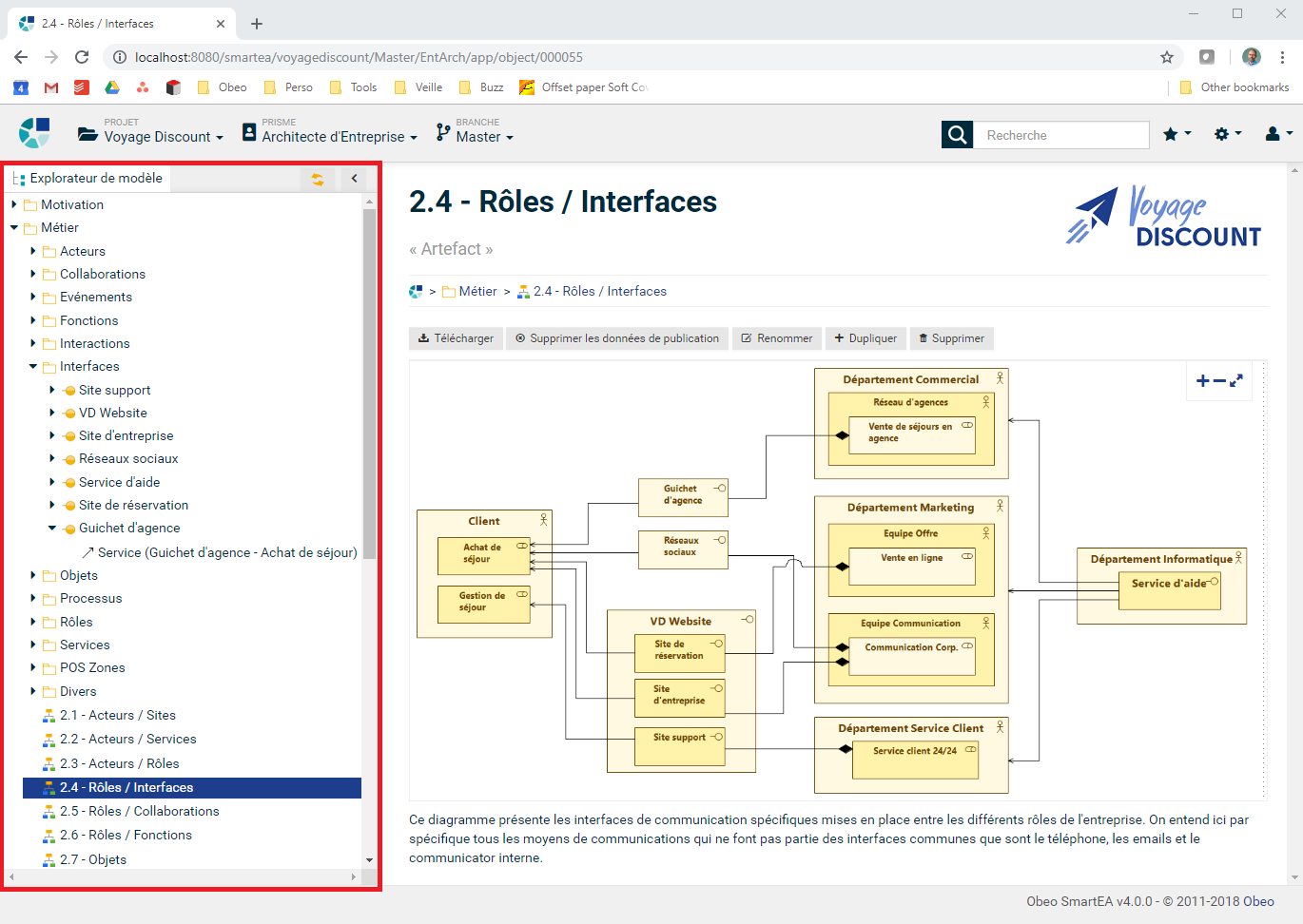
It provides a read-only hierarchical view on the repository. You can see all the types of objects and how they are organized: folders, diagrams, documents, etc.
Like the rich client, clicking on an object in the Model Explorer displays its Details View.
The branches in Obeo SmartEA allow to manage several versions of the same architecture. In addition to the main branch (Master), the other branches correspond to previous states (history) or to future states (alternatives or transformation steps).
With Obeo SmartEA 4.0, switching from a branch to another can be done directly from the toolbar.
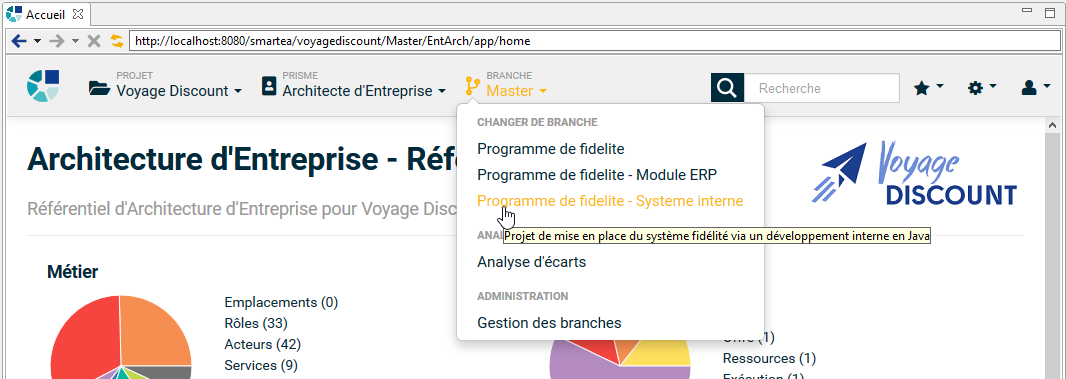
Moreover, the results of branches comparisons are more detailed and clear, what makes it more easy to understand the gap between two versions.
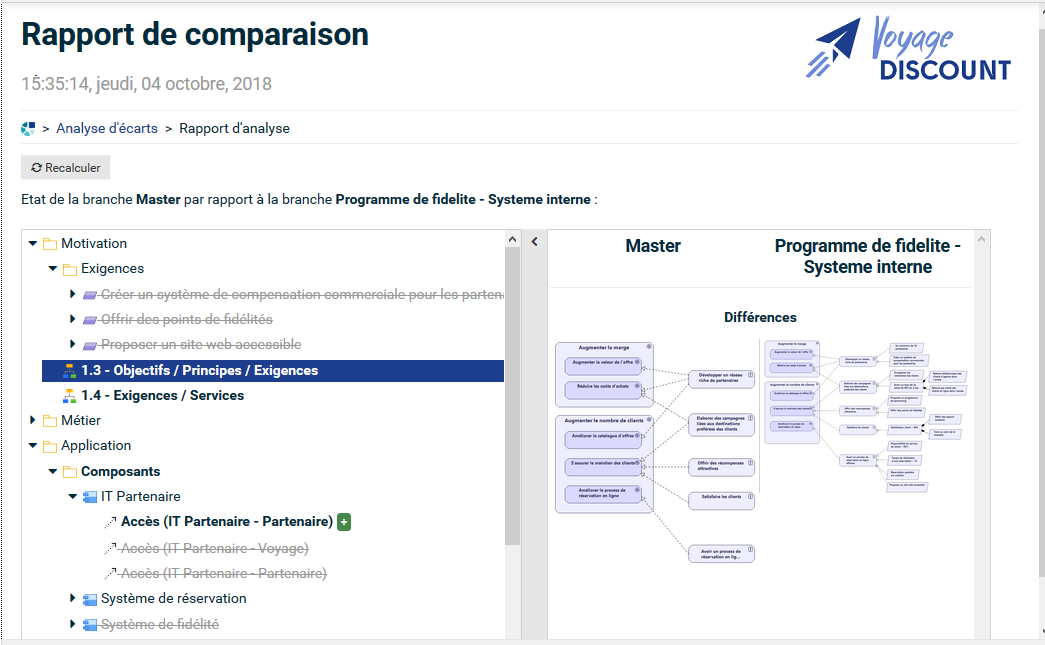
It was already possible to host both ArchiMate and BPMN model elements in the same project and to create hyperlinks between diagrams relying on these two different standards.
With Obeo SMartEA 4.0, ArchiMate and BPMN objects can be linked together. It means that you can establish traceability relations between high level processes defined with ArchiMate and their equivalence defined more preciseley with BPMN.
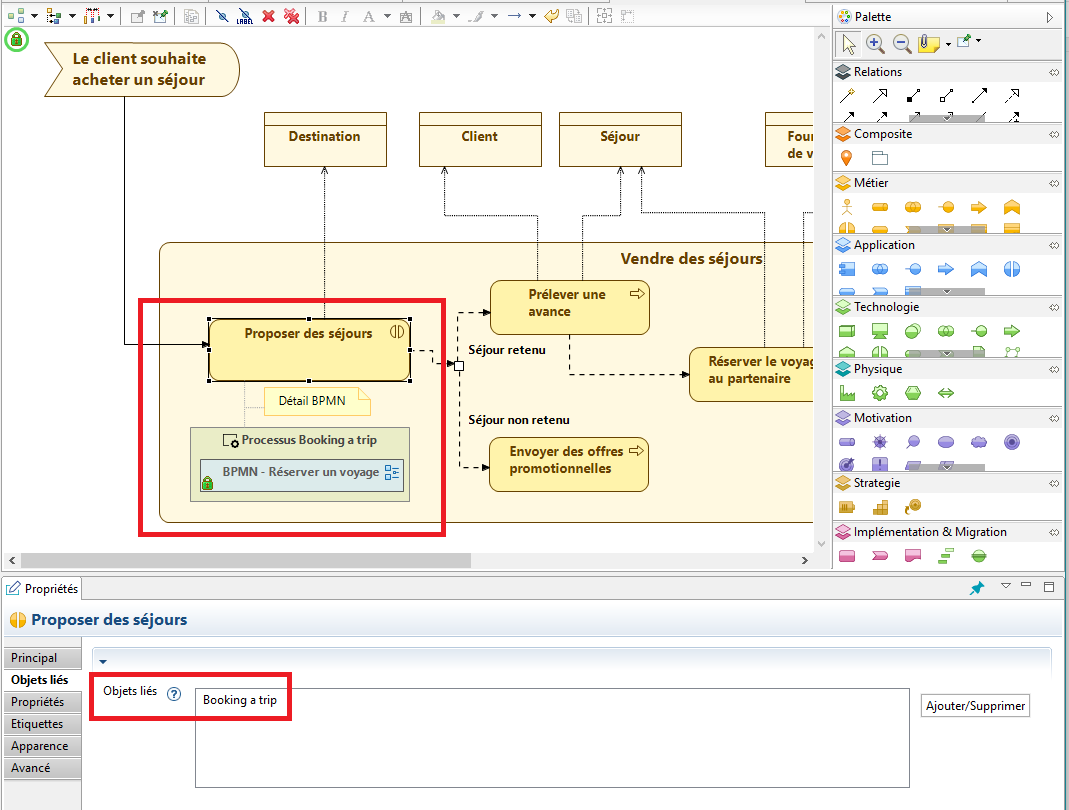
To better communicate on this continuity between ArchiMate and BPMN, you can also display BPMN objects directly on ArchiMate diagrams.
Excel import allows to massively inject data in Obeo SmartEA. It is very useful when you have a lot of data already available and that you want to reuse the data to enrich your architecture repository. Conversely, the Excel export allows to extract the data from Obeo SmartEA in order to reuse it.
Before Obeo SmartEA 4.0, only the objects were managed by Excel import/export. Now, the relations are also managed with dedicated tabs (one per relation type).
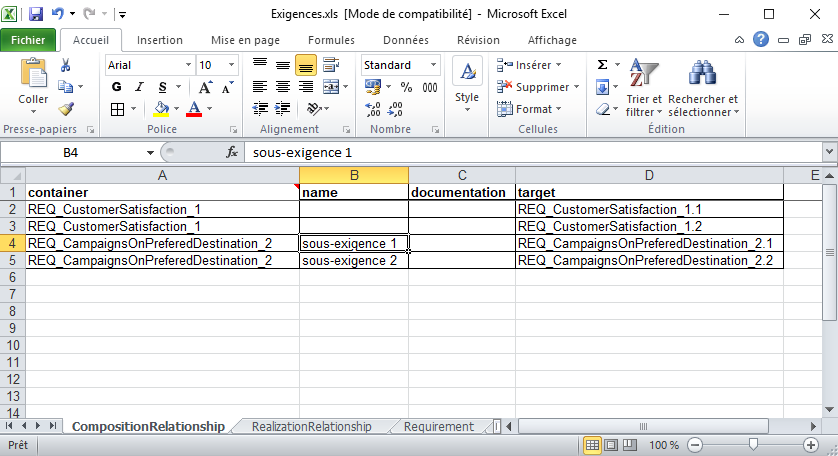
You can import a set of objects with their corresponding relations: they will automatically enrich the repository.
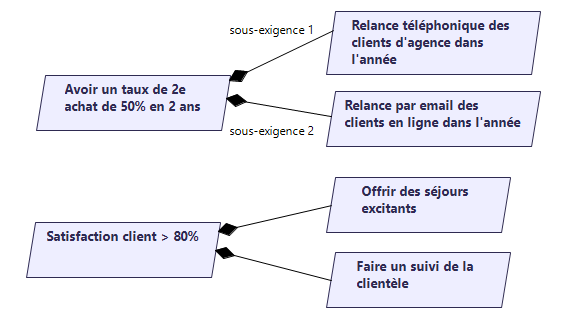
Like the objects, if a relation already exists in the repository it will not be taken into account: only the new ones will be created.
If you want to associate documents to model elements, it was already possible to import them into the repository. Obeo SmartEA then creates a copy of the document.
With Obeo SmartEA 4.0, now you can avoid copying documents by creating external links to them. Then, if the document evolves you can always refer to the right version.
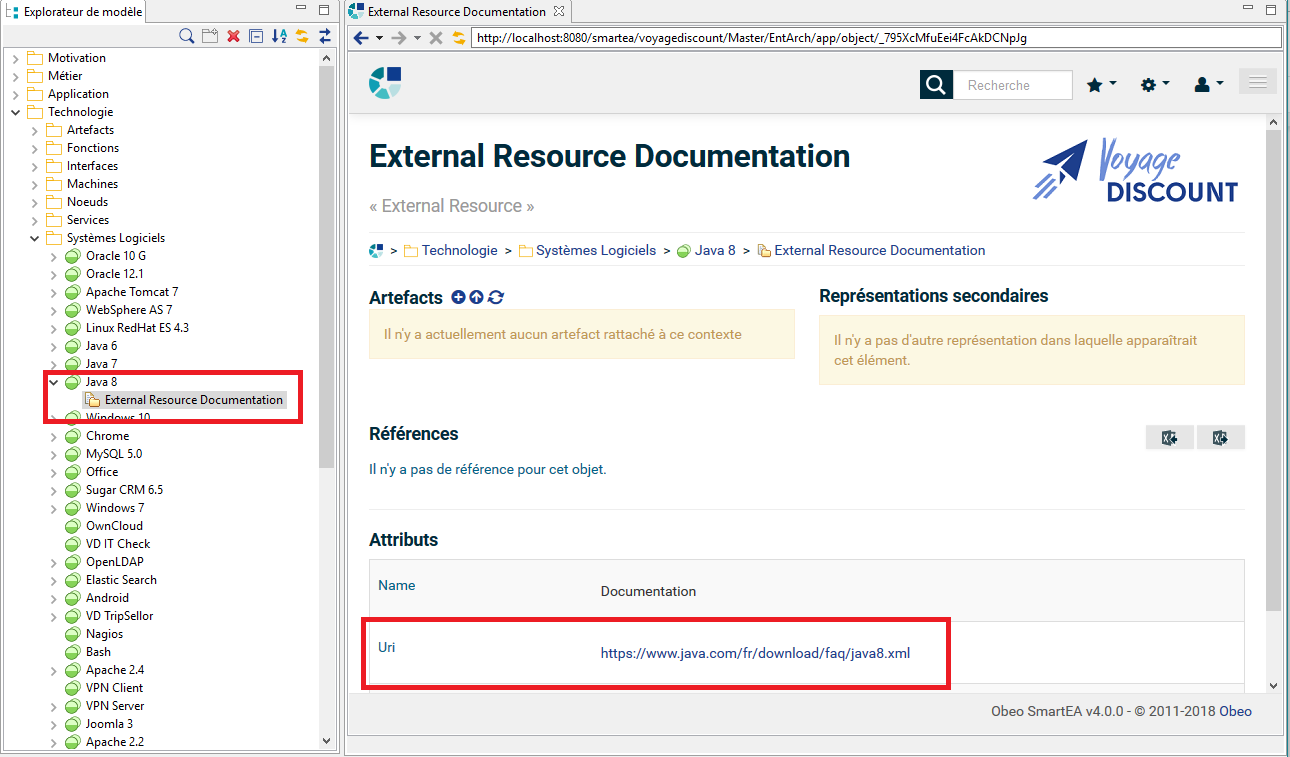
By clicking on its unique address (URI), you can see the contents of the document directly in Obeo SmartEA.
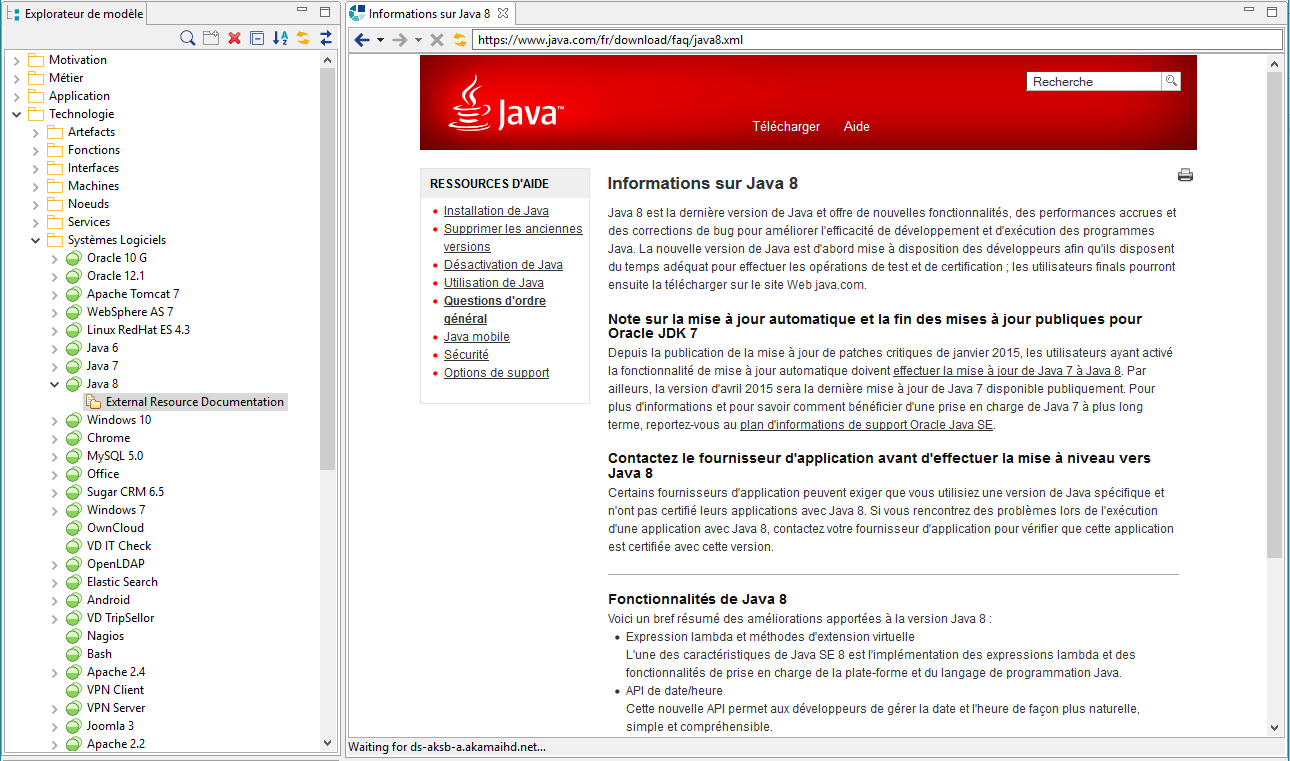
To allow you to generate MS Word documents from your repository, Obeo SmartEA 4.0 natively recognizes M2Doc document templates.
Without any additional development (except to implement specific services), you can import a M2Doc template and immediately generate a new document.

The description of a diagram is now visible on the corresponding details page, just below the image.
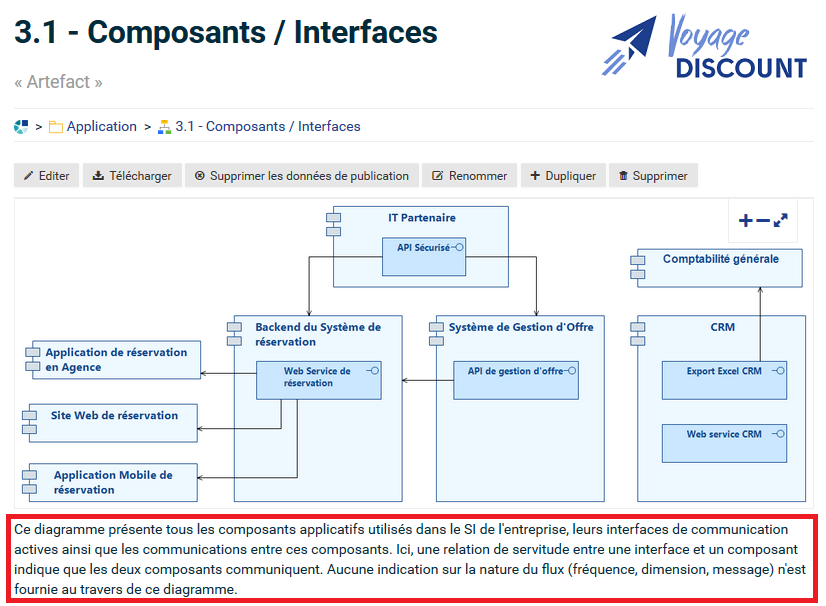
The LDAP support has been improved to manage the users declared in different nodes.
With this new version, Obeo SmartEA can also connect to Active Directory, the Microsoft LDAP implementation.
Obeo SmartEA 4.0 was also the opportunity to upgrade to more recent technical prerequisites: